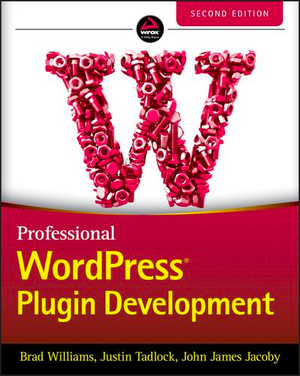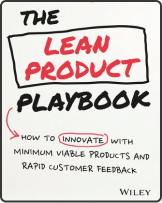5 of the Most Popular WordPress Caching Plugins
WordPress is a great CMS, but once you dress it up with a fancy theme and some plugins, it has the tendency to act like a diesel engine. You will get there, but don’t expect to go red light racing with it. So, unless you really like the default theme that WordPress comes with, and don’t use any plugins, you will probably want to spice it up a bit.
Say hello to caching; the magic word for speeding up your site. There are some great plugins available for your WordPress installation, and in this article I will list the five most popular ones. You basically can’t go wrong with any of these, but each have their own special way of doing things.
You are obviously free to try any of these caching plugins yourselves, but today I will shine a light on what makes these plugins different.
What Is Caching?
Caching is a collection of methods that speed up the loading of your site. What it basically does is make a static copy of your dynamic site to reduce server rendering times. The same goes for your database and compiled PHP code. This is all saved in a type of image, which is served every time the site is visited. When changes are made, this copy is stored in the server’s memory.
A good caching plugin goes even further, optimizing the JavaScript and CSS files by minifying and compressing them. These optimized files can also be served from the server’s memory or even or on a CDN. It should also take care of proper browser caching, along with some minor additional optimizations.
We all know web page speed is important. When properly set up, a good WordPress caching plugin can literally make your site fly, and allows for thousands of visitors per day without any problems (eventually it will come down to your server, magic can only do so much).
Now let’s see how some of the best WordPress caching plugins can make your site feel like a Ferrari. I will look at the results by using the plugins on recommended settings.
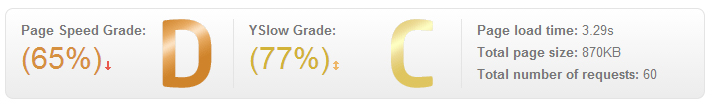
I will be using one of my own sites, more specifically this page about World War 1 Movies. Let’s say it’s all but optimized, taking over 3 seconds to load without caching. I use GTMetrix.com for measuring the results. There’s no CDN used, but most caching plugins are easy to set up with common CDNs. I did several test runs, and used the lowest time for the screenshots.
WP Super Cache
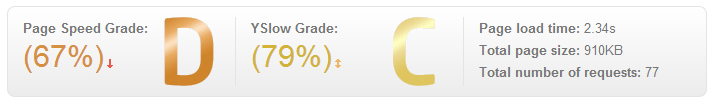
Let’s start with the leader in downloads, WP Super Cache (WPSC). Together with W3 Total Cache, this is the most popular caching plugin, even recommended in the WordPress codex.
WPSC shaves off about a second, but it doesn’t feel that fast. At least not superfast. Somehow it seems like most of the speed improvement comes from browser caching (even though this plugin doesn’t improve browser caching), with a fresh reload, the site is still feeling sluggish. It also increases the numbers of requests and the total page size, and doesn’t offer minification.
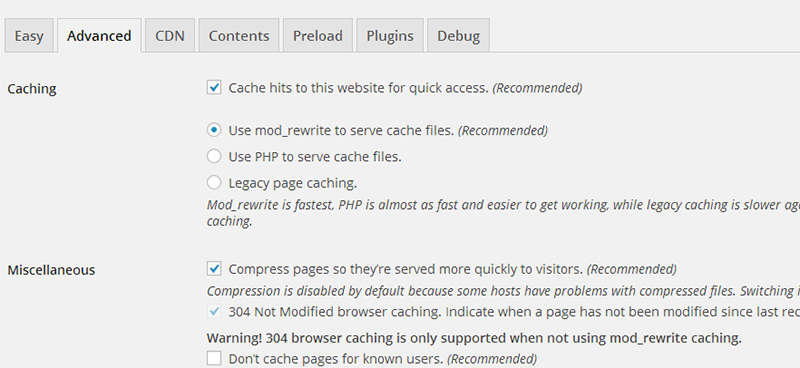
WPSC comes with an ‘Easy’ tab, which allows you to turn it on at it’s most basic features. But, to make full use of WPSC, you need to head over to the ‘Advanced’ tab, and check all the recommended settings boxes.
Why Use WP Super Cache?
WPSC allows for easy configuration, which means that less technical users find it easy to work with. It does, however, feel like you are leaving some speed on the table.
W3 Total Cache
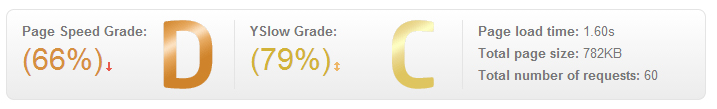
Mr. Popular #2 comes in with better results, almost cutting the load time in half while reducing the total page size slightly. When browsing the site it also feels like you’re flying through, with all of the pages loading almost instantly. It allows for improved browser caching, and minifies all of your .js and .css files to a minimum size.
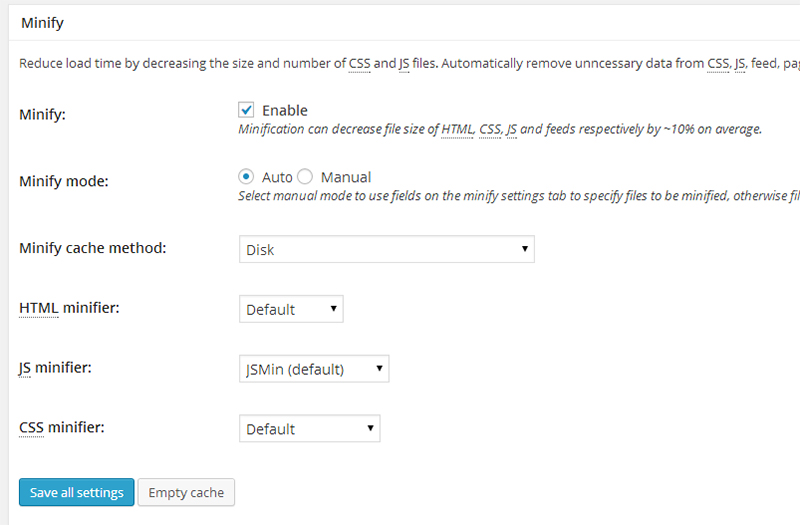
W3 Total Cache (W3TC) comes with a ton of very detailed settings to configure. For example, there are seven different page cache methods, and three different CSS minifiers to choose from.
There is one easy checkbox to turn on all of the different caching methods in one convenient swoop, on default settings. These settings caused the reduced loading time on my site right away, but you still have to test each of these settings.
Why Use W3 Total Cache?
Results are what matter in the end, and W3TC delivers. However, if you’re less technical, this might not be your cup of tea.
WordFence
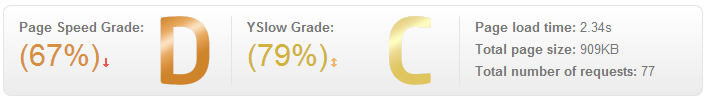
This one was recommended in the comments of this WordPress speed article. WordFence isn’t primarily a caching plugin. It is actually a security plugin, designed to protect your site from various attacks. But with WordFence 5.0 came their Falcon Engine, which definitely is the coolest name for a caching plugin.
Falcon is the fastest caching plugin around, at least according to it’s makers who seem to put quite some thinking into it. Reading their pitch definitely makes you want this plugin to be really fast. With almost a second off it’s in line with most other plugins, but they are still working on it, so let’s hope it improves.
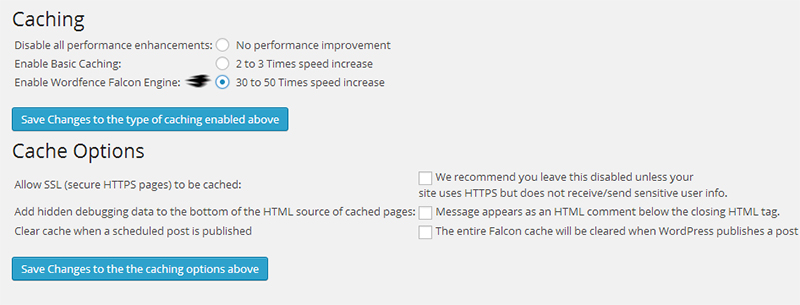
The settings are the easiest you will see, and I like the fact that even here they want to emphasize the speed of their Falcon Engine. It puts the results in a better light, since you only need to select the Falcon option to get it to work. They are however exaggerating a bit.
Why Use Falcon?
Caching won’t get easier than this, and you can even get your security level upgraded too.
WP Rocket
WP Rocket is one of the newer kids on the block. At $39 for a single site licence, you would expect it to perform, which I found it definitely does. The interface is very simple to setup and use, in fact it’s one of the easiest caching plugins to configure that I’ve come across. As you can see below, main settings page is very uncluttered.
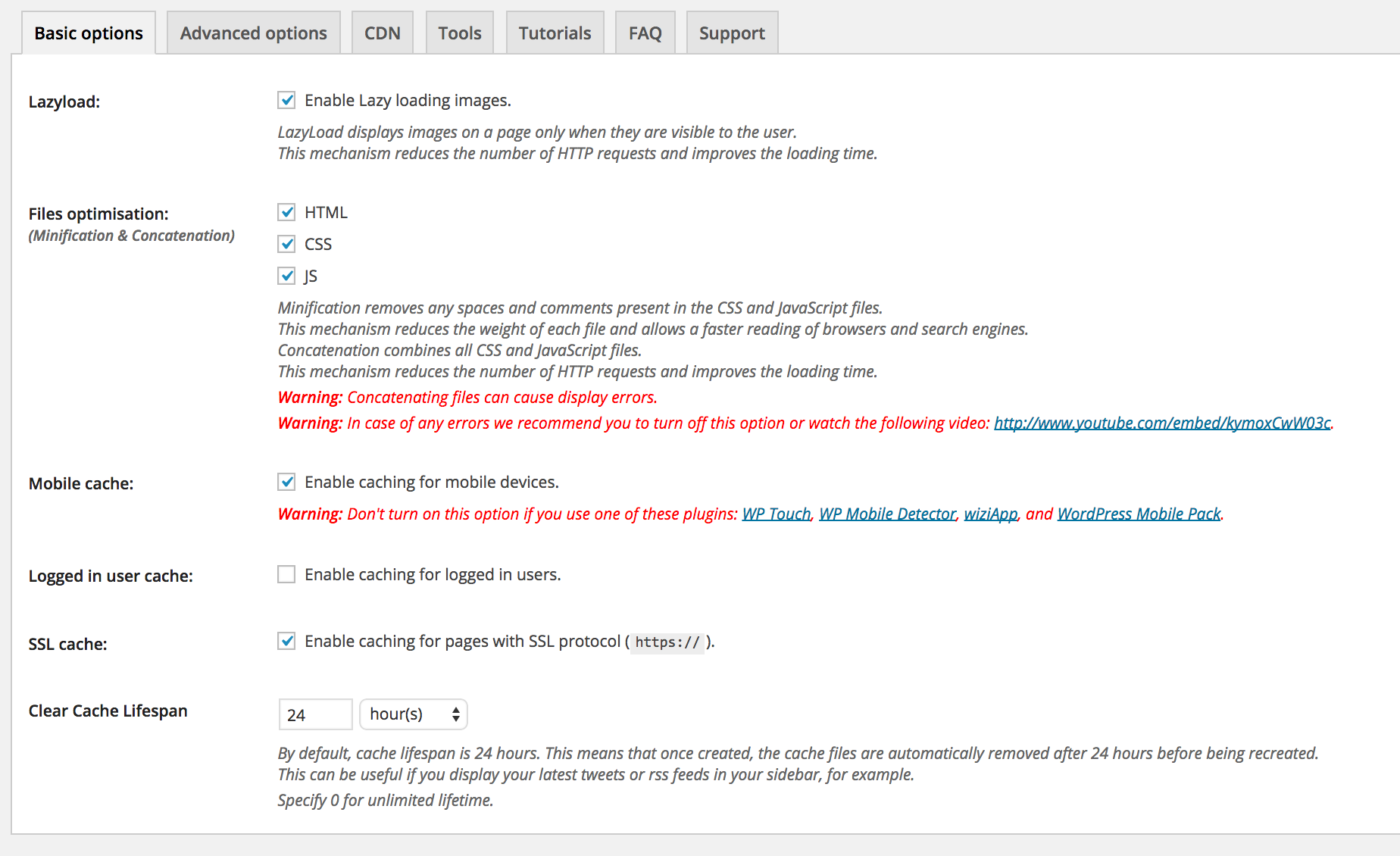
In my testing I managed to improve page load time by 50%, just with the settings shown above.
WP Rocket also supports plenty of advanced features such as DNS Prefetching, CDNs and the ability to export and import settings.
Why Use WP Rocket?
A lot of people like WP Rocket and for good reason, it’s interface is very clean and straightforward. If you’re looking for something that’s both powerful and simple, and that includes support, WP Rocket is well worth looking at.
In-house and External Caching
I cheated a bit on this one, because I wanted to show you are some alternatives to using a self-installed plugin. So, it is more of a 5th caching solution instead of a real plugin.
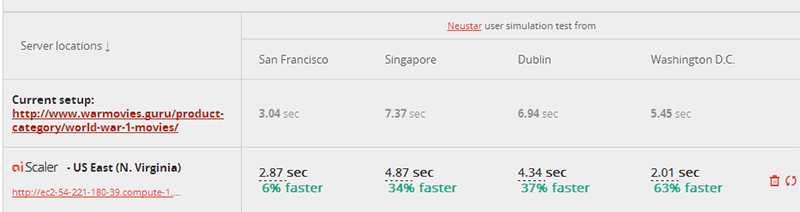
AiScaler is one way of doing caching yourself. I’ve written about it before, when it was called AiCache. It runs on its own server in front of your web server, serving a cached copy of your site. It is advised to deploy it on an Amazon AWS instance.
Costs for a basic setup adds up to around $250 a month for both AWS and the software. But it means that you are capable of serving tens of thousands of requests per minute at ease, severely reducing the load on your server. This is particularly handy if you have a very popular site.
There are literally tons of options to set up, which could easily costs you days in testing. It could be fun though, and it should be possible to achieve <1 second loading times.
Managed WordPress hosting is another way of reducing your loading times, without actually needing to do anything.
All of the premium WordPress hosting providers have built-in caching solutions (or pre-configured plugins), which will do the job in the background without you needing to set anything up. Because these guys are fighting for every millisecond of reduction, you can be sure you get the fastest loading times.
Conclusion
W3 Total Cache is my personal favorite, and I have seen great results on many sites. However, it might scare some people off with its extensive configuration options. WP Rocket achieved great results, however I have not spent as much time using this plugin yet.
For the other three plugins, the choice is between convenience and configuration, with WordFence (followed by WP Rocket) being the king of ease. You could also save yourself the hassle and go for managed WordPress hosting. Or use AiScaler if you really want to go pro all the way.
I did initially review Lite Cache but as per the official plugin page “The Lite Cache technology is now part of Hyper Cache. You should migrate to Hyper Cache, Lite Cache won’t be update anymore (other than important fixes)”. Hyper Cache is also another popular caching plugin that is worth investigating if you’re looking for other alternatives to try.
Please let me know in the comments which plugin you prefer and what results you are getting.