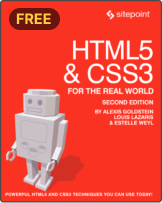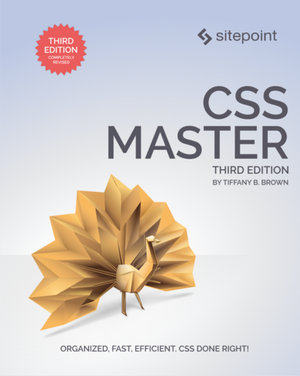Help Your Client Set Up Killer FAQ
Website visitors use a page of frequently asked questions (FAQ) to convince themselves whether to buy or not. When someone isn’t totally clear on a point before buying, they seek the answer on the FAQ page. You can be a more valuable web developer to your client by helping them have an optimal FAQ page.
Visitors want clear answers to their top concerns, to clarify important things they don’t fully understand and to be made aware of other questions they should know the answers to. FAQ play an important role in converting visitors to buyers, but this page is often neglected. If that’s not motivation enough to master Killer FAQ, consider this: truly helpful FAQ can drastically cut down on extra support request emails and calls.
Traditionally, the web developer will ask the client to ship over their FAQ to be pasted into the FAQ page. In my experience, it’s challenging for the client to create a list of FAQ that really answers the visitors’ questions well. Why? Well, the client is so into their own business, it can be difficult to think from the customer’s perspectives and understand what questions are really important to them. The other common challenge is writing the questions and answers in a non-technical, succinct way that gives understanding and closure to the reader without just raising more questions.
So how do help your clients have a really effective FAQ page? Let’s break down the important ingredients.
Choose the Right Questions and Answers
This is defined by what you know your site visitors need and want to know. They only want what they want. Devise a list and then challenge it by asking actual people from the audience: “What are the top questions you have at this point?” If people never seem to ask Question A, don’t have Question A on the FAQ page. It would just be clutter. Answer the questions people actaully ask.
Keep it Manageable
A big list can be demotivating for the people responsible for writing the answers and for the visitor forced to scan through them to find what they want. Keep it simple to start: five to ten should do it. Keep a Google Doc and jot down secondary or future FAQ to add so you don’t have to reconjure them up later when you’ve established a need for those answers.
Prioritize
Place your questions and answers in the order that the visitors (customers) logically need to understand them. Why tell them a Step 4 answer at the top of the page, when they are on Step 1?
Write Succinct, Non-technical Answers
Most people do not want tons of detail. One to three sentences is usually enough to answer the question clearly. The quicker visitors get an answer to their question, the more comfortable they are with buying. Have further detail that some people may want? Consider writing a blog post on your site with all the detail and link to it from the answer on the FAQ page. It will have the details available for those that want it. This is also great for search engine optimization (Google ranking) purposes.
This is also a perfect place to address common objections people may have about buying. Make sure people are aware of your guarantees and differences that are highly valuable in customers’ eyes.
Organize
If you really must have a ton of questions, you will need to organize them visually and logically to help the visitor find what they need easily. If the page looks like a hassle to find information, the visitor may delay buying or go somewhere else. Sometimes, websites use simple categorized headings to group questions. Other times, websites use tabs which show only the questions from the current category. Use the format that seems right for your visitors. It’s likely that most of your visitors will not read every question and answer – don’t expect them to. Optimize the list for quick scanning. Visually separate the questions and answers with spacing, horizontal rules, bullet points or even thumbnails. Another method is to make the question bolder or darker than the answer. And make sure the font is big enough to read easily.
Name the Page “FAQ”
Most people know what this means and what to expect from it. It’s short and fits in the menu. Enough said.
Welcome New Questions
Visitors are going to have more questions. Making it easy for visitors to ask these questions exudes good customer service. I recommend having a simple contact form along with phone number and email on the FAQ page, or at the very least having an invitation at the bottom of the page to contact you through your contact page (with a link).
Refine Your FAQ
Ultimately, your FAQ are going to help your sales as well as they satisfy visitors’ questions. To maintain and increase your FAQ effectiveness over time, ask for feedback from customers and your sales staff as to what people tend to ask about. Refine your FAQ accordingly.
Call Visitors to Action
When applicable, whether at the end of an answer or the whole page, suggest a next step. For example, if the question is “Do you have a money-back guarantee?”, answer it and suggest that they “Sign up for the 30-day trial” with a link. FAQ should lead towards a goal rather than be a list of random questions. This is something that is often forgotten, bu achieves better results. If a customer’s doubts are removed by your FAQ, make it easy for them to act.
Leverage FAQ for Google Ranking
Often, clients are not sure what to write about to help build up Google Ranking. FAQ are the perfect vehicles for keyword-rich content that can be indexed by search engines. I don’t mean that you should clog up your FAQ page with more text, but I suggest taking the further details and secondary questions and using them as topics for the blog where you can expound on additional information – creating unique, helpful content without racking your brain for new ideas.
I’ll give you an example of how this works. We have a law firm client and on each practice area landing page they have a list of FAQ. Each question links to a detailed page all about that question. People find their site all the time when searching Google for these questions. They are positioned as experts to visitors and to Google. Coming up with new topics is pretty easy because people have tons of questions about those legal situations.
Conclusion
Like anything else, there’s no real magic here, just common sense guidelines that once we become aware of, empower us to be more effective. As a web developer or designer, you have a lot of competition. Most do not provide their clients much value or leadership in this area of setting up optimal content.
I hope that you’ve found this valuable and that your clients see even more value in you versus the other guys by helping them be more successful through something as simple as good FAQ.
What are your experiences with FAQ? Share your views in the comments below.