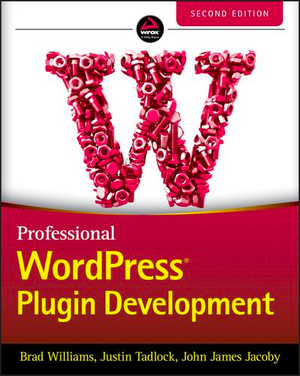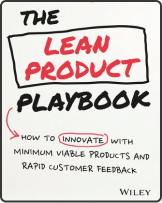What’s New in WordPress 3.5
This article is outdated, check out what’s new in WordPress 4.6 here.
According to latest figures, WordPress powers one in five websites. WordPress is also used by more than half of all websites running a Content Management System. (Yes, some people will argue WordPress isn’t a CMS, but they’re just being hypercritical. And wrong). Finally, the 30 month-old 3.x edition is used on more than 95% of WordPress installations.
All going well, WordPress 3.5 will be released today. Here are the new features you can expect following your one-click upgrade…
Interface Updates
The existing layout and menus have been retained but the Welcome screen has been redesigned and simplified. Those of you with retina displays will appreciate the new icon set.
New Media Uploader and Library
The system for uploading, previewing and inserting images has been completely overhauled. It should be far easier to drag, drop and arrange galleries.
New Twenty-Twelve Theme
Twenty-Twelve is the first native theme to implement Responsive Web Design techniques. While a large selection of third-party responsive templates are available, many websites stick with the default — they’ll be mobile-friendly from now on.
The theme also includes a widget-enabled home page and the screen-legible Open Sans font from Google’s directory. Finally, it implements an extended set of post types:
- Standard — a standard blog post
- Aside — concise Tweet-like posts with no title
- Image — single images
- Link — links
- Quote — quotations
- Status — status updates
Favorite Plugins
Any plugin can be marked as a “favorite” so it can be quickly installed and configured across all your WordPress installations.
No More Links
The Links facility has been banished. I never used it and I don’t know anyone who did. If that’s a deal-breaker for you, download the new Link Manager plugin to bring the functionality back.
Miscellaneous Improvements
Not enough? What about:
- oEmbed for easier media insertion from sites such as YouTube and Slideshare
- better keyboard navigation
- a new color picker
- improved accessibility
- mobile apps can integrate with XML-RPC (Remote Procedure Calls) which is now enabled by default
- a faster Posts API
- a new API to search through comments
- right-to-left language support
- UTF-8 encoding used by default.
Should I Upgrade?
Almost certainly. But I’d recommend doing so after a thorough test of your site, templates and plugins. Issues rarely arise, but the WordPress development team cannot possibly test every configuration or combination of theme and plugins.
Those of a more nervous disposition may prefer to wait until version 3.5.1 which will undoubtedly fix any major compatibility issues. If past experience is anything to go by, it’ll be released within a few weeks.
Let us know if you have any successes or failures with your upgrade…