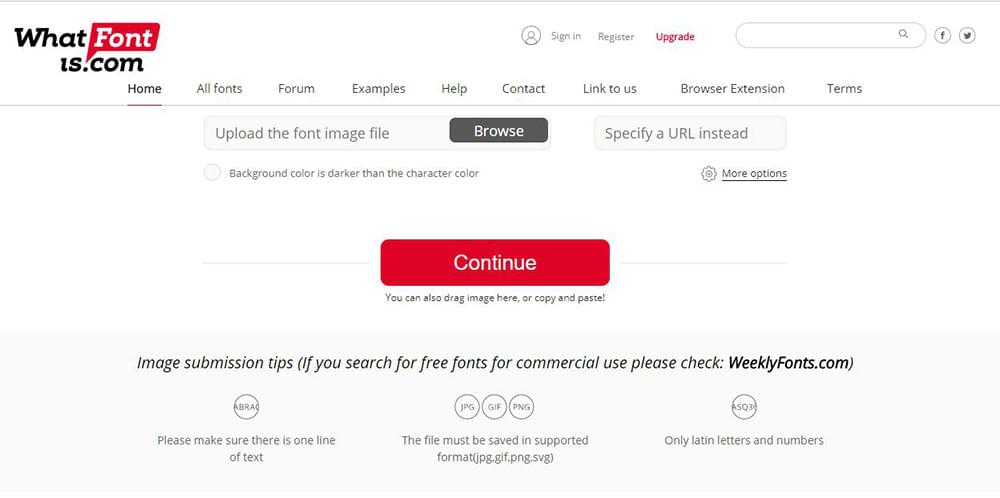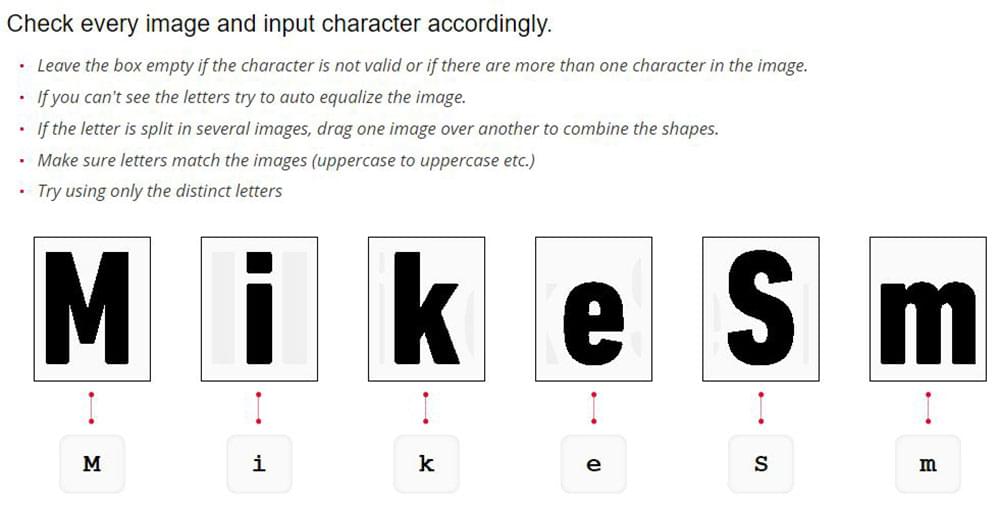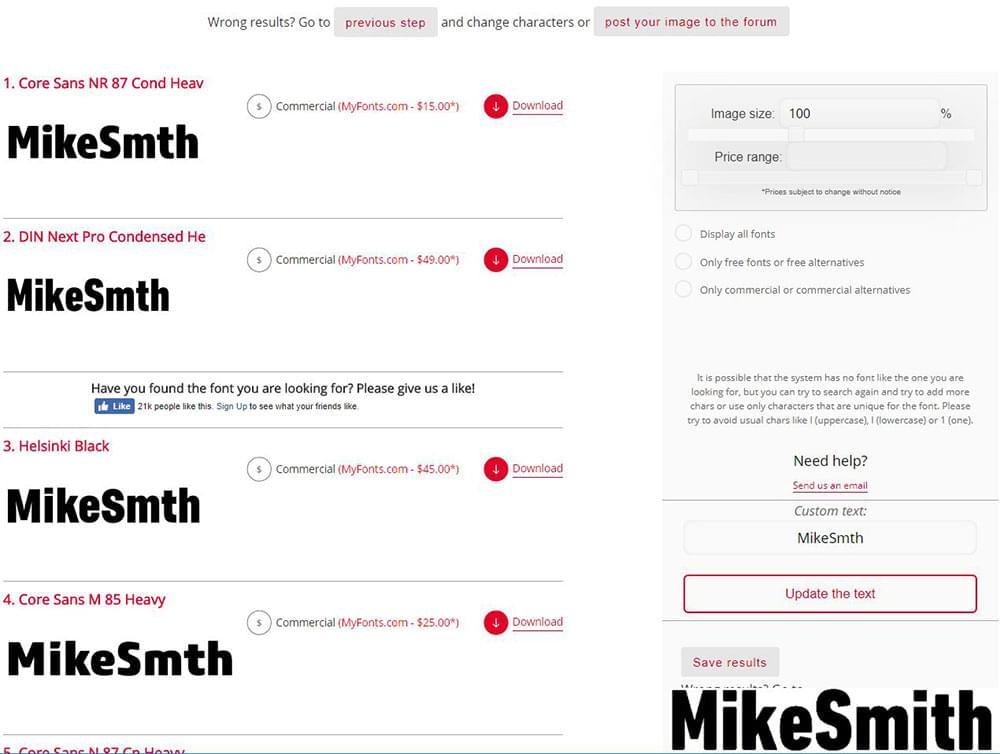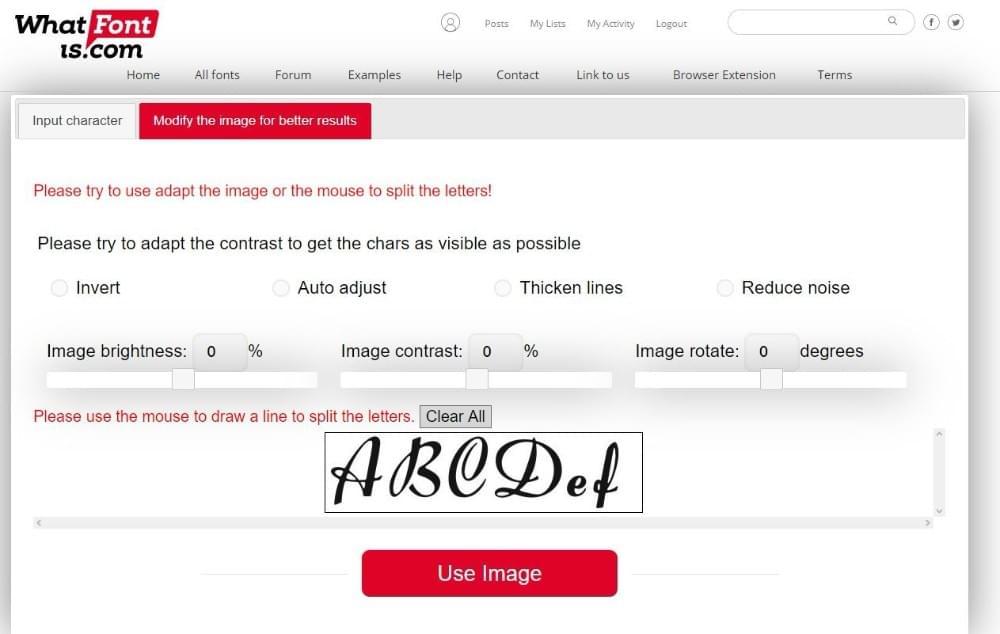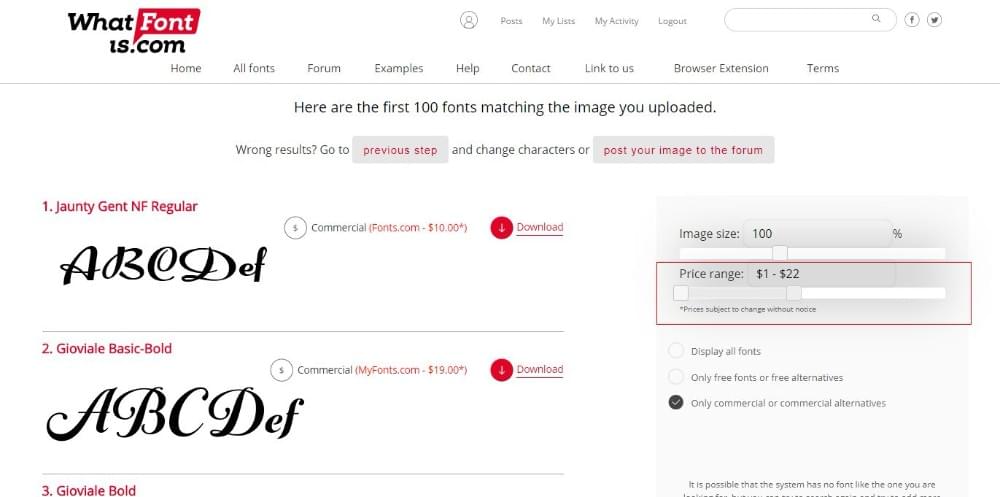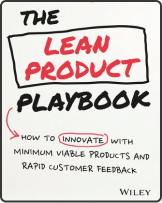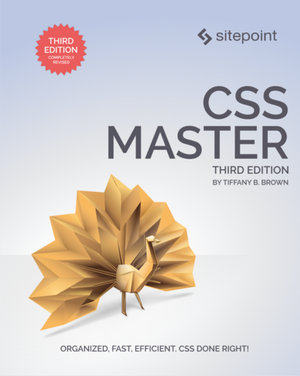Finding the Right Font is Now Easy
This article was sponsored by BAW Media. Thank you for supporting the partners who make SitePoint possible.
Undertaking a manual search for a specific font is rarely worth the effort. First, there are thousands upon thousands of different fonts go through, even if they were well categorized, a single search session could take hours. The real problem, however, is that even if you have an example of the desired font in front of you, you may not know its name.
Fortunately, there are now tools available that can identify a font for you. One such tool, WhatFontIs, is easy to use, extremely effective, and it’s free! It also only takes three steps to find your font, all you need is a sample of the font you want identified.
Step 1 – Getting Started
WhatFontIs is a free service. There’s also a premium service that’s more powerful and is a better choice for heavy users. But for our purposes now, we’ll just go with the free option. Since it’s your first time, you’ll need to register.
This can be done easily. You can register with Facebook or Google, if you prefer using your social media account for that. Alternatively, you can sign up with an email address, username and password. After that, you’ve got 24h to confirm your email address.
Step 2 – Upload a Sample of the Font Image You’re Searching For
There are 3 ways to do this.
- You can upload a file containing a sample of the font;
- You can upload a screenshot;
- You can upload the URL of the site using the font; or
- You can also drag image here, or copy and paste
WhatFontIs requires at least one line of horizontal text in a GIF, JPG, or PNG format. Only Latin letters are accepted, and the letters must not be touching.
The WhatFontIs website provides examples of good and bad submittals for your reference. You can also refer to the FAQ page for search tips and techniques.
There will be times when the font you’ve uploaded can’t be found; especially when they are unique. Should that happen, you’ll get one or more examples that are either very close, or close enough for your purposes.
Step 3 – Pick Out the Best Match in the Results You Receive and You’re Done!
Unless the font your seeking is unique or that it has been highly customized that it is almost unique, you should find what you’re looking for within WhatFontis’ massive archive.
If not, you can always submit your sample to the Forum. There are plenty of heavy users frequenting the forum who are great at identifying fonts, who may be able to help you out.
What’s New with the Latest Version?
The latest version of WhatFontIs is bound to please both occasional and heavy users. It features:
- Improved Font Recognition Tools. Image tools have been added to adapt the content of a font image for better recognition. What this means to you, the user? It means that chances are improved for getting either an exact match, or a similar one.
- Greater Search Speed – Speed is of the essence in most instances of online searching. A faster algorithm will cut down significantly on the time it takes you to search for a specific font.
- AUTO Character Recognition System. The Auto CR recognizse characters in digital files quickly and automatically. In doing so, it can significantly speed up your font searches.
Using the WhatFontIs Browser Extension
Another quick tip is that you may want to give the WhatFontis.com browser extension for Chrome a go (there’s also an add-on for Firefox). It’ll just add a bit of convenience to your font searching.
What WhatFontIs.com’s Improved Premium Version Offers
Anyone can benefit from using the premium version of WhatFontIs. However, it is primarily targetted for heavy users – those who typically use the application for more than 5 searches a day, would probably get the most benefit from it.
The premium version is quite affordable. For $2.99/month or $29.90 annually, you can conduct an unlimited number of searches. You can also make unlimited posts on the forum with this subscription. Premium users can also input up to 15 characters, which can often be helpful in locating a specific font.
What’s New in the Premium Version?
Commercial fonts can be identified by price, or within a given price range, as shown below.
A Ready Solution to An Often-Perplexing Problem
Finding a word in a dictionary can be difficult if you don’t know how to spell it, but it is not impossible Likewise, finding a font when you don’t know its name can be extremely difficult, but can be made easier with tools like WhatFontIs. Adding WhatFontIs to your toolkit will save you lots of time, especially if you’re a heavy user.