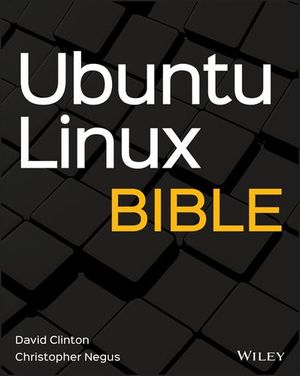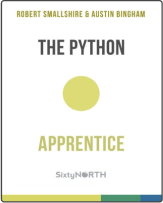The Best VPNs for Developers
Does online privacy exist? Am I safe working on a coffee shop’s public Wi-Fi? How concerned should I be about ad tracking? Is my private code safe? If you feel like you’re being watched, you are. This article will explain how using a VPN service makes you more secure and less visible online, and we’ll identify the best VPNs for developers by comparing leading services.
You probably already realize how vulnerable you are on an open internet connection. But let me spell it out for you anyway.
Your ISP logs every website you visit, and your work or school network probably does the same. Those websites see and log your IP address and system information, and advertisers track your online activity. So might your government, and in some countries, they also limit the sites you can visit. On public Wi-Fi, you’re vulnerable to packet sniffing software and man-in-the-middle attacks.
A VPN removes those vulnerabilities. Connecting to a remote server through an encrypted tunnel hides your activity from your ISP, local network, and public Wi-Fi. Websites and trackers on the other side of the connection see the VPN server’s IP address, not your own. You’ve taken a considerable step to reclaiming your privacy.
Except for one major concern: your VPN provider can see it all. That makes the choice of the right service your most important decision. In this article, we’ll guide you through the process and make some recommendations.
Why Developers Should Use a VPN
Everyone can benefit from a VPN, but they’re particularly suitable for developers because you spend a great deal of time online and frequently work with sensitive data. Here are ten ways using one will give you peace of mind:
- It’s an effective way to protect your intellectual property, including proprietary code, custom designs and frameworks, apps, and resources from being stolen and used or sold by hackers.
- It limits the risk of any client data you’re hosting being compromised, including their financial data, contact information, schematics, patents, and more.
- It helps prevent data leaks of new product announcements, advertising campaigns, acquisitions, and more.
- You can research your competitors’ websites and products discreetly using a different IP address, so they don’t know you visited.
- You can check that your applications and websites work correctly internationally by connecting to servers in other countries. For example, you can check that your site isn’t slow, confirm that the local language and currencies have been correctly identified, and see if any of your resources have been geo-blocked.
- You can ensure that remote team members can access all of the necessary resources and references essential to web development. For example, YouTube tutorials for new tools and technologies may not be accessible from all countries without a VPN.
- When working outside of the office, you can connect to public Wi-Fi hotspots with confidence.
- Hackers can’t use network traffic to learn the login details to your server when you or remote workers access it outside of the office. It also prevents them from intercepting the data you’re retrieving.
- Many VPN services have anti-malware software built-in, which will protect you and your team from phishing attacks and other threats.
- It improves your overall online privacy and security. That’s always a good thing.
What You Need from a VPN
Here are some things to look for when choosing a VPN. We’ll consider these to be qualifying features in our search for the best VPN for developers.
Good Connection Speed
Encrypting your traffic and passing it through a server takes time. So expect to see a decrease in your upload and download speeds.
How much it decreases depends on several factors, including the distance the server is from you, the number of other users currently connected, and the quality of the hardware. In addition, I’ve encountered widely varying speeds between the different providers, and some offer fairly consistent rates from server to server while others don’t.
These factors make interpreting speed tests difficult. Connecting to a server from one part of the world will be different than connecting to it from another. When you encounter slow speeds, it’s difficult to determine whether the VPN is slow, the server is under an unusual load, or your ISP is having a bad day.
I’ve performed speed tests on multiple servers of numerous VPN services over the years. Here’s a comparison of the maximum speed achieved with each VPN as a percentage of my usual, unprotected speed:
- CyberGhost: 91%
- ProtonVPN (free): 76%
- Surfshark: 73%
- NordVPN: 70%
- ExpressVPN: 56%
- TorGuard: 49%
- PureVPN: 48%
- IPVanish: 41%
- Private Internet Access: 38%
When covering each VPN below, I’ll also include speed test results from other reviewers to give a broader view.
A Large Number of Servers Around the World
VPNs often provide thousands or tens of thousands of servers around the world. More servers help distribute the load and provide access to content in other countries.
- CyberGhost: 6,900 in 60+ countries
- PureVPN: 6,500+ in 140+ countries
- NordVPN: 5,500 in 59 countries
- Private Internet Access: 3,252 in 37 locations
- Surfshark: 3,200+ in 65 countries
- ExpressVPN: 3,000+ in 94 countries
- TorGuard: 3,000 in 50 countries
- IPVanish: 1,600+ in 60 countries
- ProtonVPN: 1,237 in 55 countries
Though they don’t have the most servers, PureVPN and ExpressVPN cover more countries than other services.
Privacy Policies and Features
All of your traffic goes through the VPN, so what the company does with that data is essential. Many have a “no logs” policy and claim not to keep any record of your activities.
Unfortunately, “no logs” doesn’t always mean no logs. If your plan has device or bandwidth restrictions, they need to keep some records to ensure you’re not going over. Typically, these logs are deleted periodically, typically after 24 hours or 20 subsequent connections. PureVPN and IPVanish have significant privacy failures in their history: both companies have provided information in court cases that they claimed not to log.
Fortunately, some providers are particularly strict about keeping no logs, and court cases have proven their policies. For example, Restore Privacy reports that in December 2017, police in Turkey attempted to force ExpressVPN to provide customer data for a criminal investigation. However, ExpressVPN did not have any logs to give authorities. PureVPN and PIA have similar stories. Also, some companies are audited by third parties regularly to verify the no logs claim, including ExpressVPN, NordVPN, Surfshark, and PureVPN.
Some, such as ExpressVPN and Surfshark, go as far as having RAM-only servers. Once they are switched off or rebooted, no data at all is retained. inVPN.com has an interesting article exploring this, and expect to see more VPN services follow suit in the future.
Most VPN services store personal information about you for account-keeping purposes, while others require just an email address and are happy for you to use a temporary one. Bank transactions are another way to connect you to a specific VPN account, and privacy-conscious services allow you to pay anonymously, such as with cryptocurrency or gift vouchers. In this review, only PureVPN and IPVanish offer no form of anonymous payment.
You should also note where the service is based because some countries require companies to retain certain records. For example, the US Patriot Act allows the FBI to obtain personal information without a judge’s approval, and some countries have intelligence-sharing agreements with the US. Nevertheless, court cases have tested the privacy policies of some US-based VPNs, where it was verified they were not keeping any logs.
Finally, some services offer features like Double VPN and TOR over VPN. These significantly increase your anonymity, but usually at the expense of performance. Of course, you rarely need this level of anonymity, but here are some services that offer additional privacy:
- NordVPN: double VPN
- ExpressVPN: TOR over VPN
- Surfshark: double VPN, TOR over VPN
- TorGuard: stealth proxy
- ProtonVPN: Secure Core VPN, TOR over VPN
Security Features
Several encryption protocols are available to VPNs, and ideally, you’ll have a choice. Some offer the most robust encryption, while others provide faster speeds.
- PPTP has been around for decades. It’s fast and widely supported but has significant security issues.
- L2TP and IPSec are two protocols (one for tunneling, the other for encryption) that are faster and widely used. However, they’re easily blocked by firewalls, such as those used by Netflix.
- OpenVPN is open source and very secure. It’s slower but fast enough for everyday use.
- SSTP is a fast and well-supported protocol developed by Microsoft.
- IKEv2 is a fast tunneling protocol developed by Microsoft and Cisco that is commonly paired with IPSec. It’s used on mobile devices.
- Wireguard is a new protocol that’s around twice as fast as OpenVPN but has some privacy concerns. As a result, it’s not yet available on all VPN services.
A kill switch is an important security feature offered by many services. If you become disconnected from the server, you’d usually be left vulnerable. A kill switch will block all internet traffic until you reconnect.
Finally, many VPN providers offer integrated protection from malware, adware, and phishing schemes. Below, only ExpressVPN, IPVanish, and TorGuard provide no type of malware protection.
Access to Streaming Media
Netflix and many other streaming services attempt to block traffic from VPNs. That’s because media licenses often offer exclusive distribution rights to shows in certain countries, so Netflix may not have the right to offer a movie or show to residents of that country.
Whether you’re actively trying to stream media from other countries or just want to watch a local Netflix show once you finish work, it’s frustrating if you have to disconnect from your VPN to gain access.
Some VPN services have an extremely high success rate at bypassing Netflix’s firewall, while other services rarely seem to get through. Here’s the success rate I had when testing each service:
- Surfshark: 100% (9 out of 9 servers tested)
- NordVPN: 100% (9 out of 9 servers tested)
- PureVPN: 100% (9 out of 9 servers tested)
- ProtonVPN: 100% (3 out of 3 free servers tested)
- TorGuard: 100% with a US streaming IP, 19% with other servers (3 out of 16)
- CyberGhost: 80% (12 out of 15 servers tested)
- ExpressVPN: 33% (4 out of 12 servers tested)
- IPVanish: 33% (3 out of 9 servers tested)
- Private Internet Access: 22% (2 out of 9 servers tested)
Other VPNs offer split-tunneling, which allows you to divert specified traffic through the unprotected internet while maintaining your VPN connection. For example, you can watch local streaming services without being blocked while the rest of your traffic goes through the VPN. NordVPN, ExpressVPN, Surfshark, CyberGhost, PureVPN, IPVanish, and Private Internet Access all offer split tunneling.
Be Aware of the Limitations
Some VPN plans have built-in limits. Make sure these aren’t too restrictive for your needs. For example, many services limit the number of devices that can connect to the VPN simultaneously:
- Surfshark: unlimited
- IPVanish: unlimited
- PureVPN: 10 devices
- Private Internet Access: 10 devices
- TorGuard: 8 devices
- CyberGhost: 7 devices
- NordVPN: 6 devices
- ExpressVPN: 5 devices
- ProtonVPN: 1, 2, 5, or 10 devices depending on your plan
Some VPNs — particularly free ones — limit the amount of bandwidth you can access through the VPN each month. To qualify among the best VPNs for developers, the service should cater to our prolific device ownership and high bandwidth usage. All of those I recommend below come with unlimited bandwidth. Others are not available on all platforms, but those I recommend below are available on Windows, macOS, Android, iOS, and more.
Price
VPNs are subscription services, and if you pay by the month, they can be a little expensive. However, many offer massive discounts if you pay for a year or more in advance, and once you decide to use a VPN long-term, this makes a lot of sense.
Here are the equivalent monthly prices when paying for the cheapest plan for each service (usually a year or more in advance):
- Surfshark: $2.49/month
- Private Internet Access: $2.69/month
- CyberGhost: $2.75/month
- PureVPN: $3.33/month
- NordVPN: $3.71/month
- TorGuard: $3.89/month
- ProtonVPN: $6.63/month (limited free and $3.29/month plans are also available)
- IPVanish: $7.50/month
- ExpressVPN: $8.32/month
Be cautious of free VPNs. They need to make money somehow and may do that by selling your private data. Only a few, like ProtonVPN, will prioritize your privacy.
How I Tested for the Best VPNs for Developers
I’ve personally tested dozens of VPN services over the last few years. I performed speed tests on multiple servers, attempted to access streaming media from various countries, and explored the features of each app.
I also consulted comparative testing by other reviewers. That’s especially helpful when comparing the download speeds that others encountered when using the services from other countries. Here are some reviews with test results I found useful:
- VPN Report 2020 by AV Comparatives, published April 2020
- VPN Comparative Test (PDF) by AVTest, published September 2020
- The Best VPN Services for 2021 by PCMag Australia, published March 2021
- The best VPN services tested for speed, reliability and privacy by Wired UK, published March 2021
- Fastest VPNs of 2021 by CNET, published March 2021
- 8 Best VPNs in 2021 for PC, Mac, & Phone by vpnMentor, updated April 2021
Finally, I wanted to get an idea of the satisfaction levels of real users. I checked consumer ratings from Trustpilot and looked for services with a high four-star rating based on a large sample size:
- CyberGhost: 4.8 stars based on 12,043 reviews
- PureVPN: 4.7 stars based on 12,091 reviews
- IPVanish: 4.7 stars based on 6,860 reviews
- ExpressVPN: 4.6 stars based on 7,040 reviews
- TorGuard: 4.5 stars based on 795 reviews
- Surfshark: 4.3 stars based on 8,212 reviews
- NordVPN: 4.2 stars based on 5,567 reviews
- Private Internet Access: 4.0 stars based on 6,633 reviews
- ProtonVPN: 3.5 stars based on 88 reviews
Although PureVPN and IPVanish received extremely high ratings, the customer isn’t always right. As I mentioned, both companies have kept logs they claimed they were not keeping, and neither company offers payment cryptocurrency payments. Nevertheless, they must be doing something right to achieve consistently high ratings from so many users.
The Best VPNs for Developers Compared
NordVPN
NordVPN offers an excellent all-around experience. It’s fast and secure, easy to use, has a good privacy policy, and offers additional security features. It’s also affordable and reliably connects to streaming media. However, I found server speeds to be inconsistent.
- Consumer rating: 4.2 stars based on 5,567 reviews (Trustpilot)
- Servers: 5,500 in 59 countries
- Simultaneous devices: 6
- Platforms: Windows, macOS, Linux, Android, Android TV, iOS, browser extensions for Firefox and Chrome
- Protocols: OpenVPN, IKEv2/IPSec, SSTP, L2TP, WireGuard
- Privacy: no logs, cryptocurrency payments
- Security: kill switch, double VPN, malware blocker
- Cheapest plan: $89 for two years (equivalent to $3.71/month)
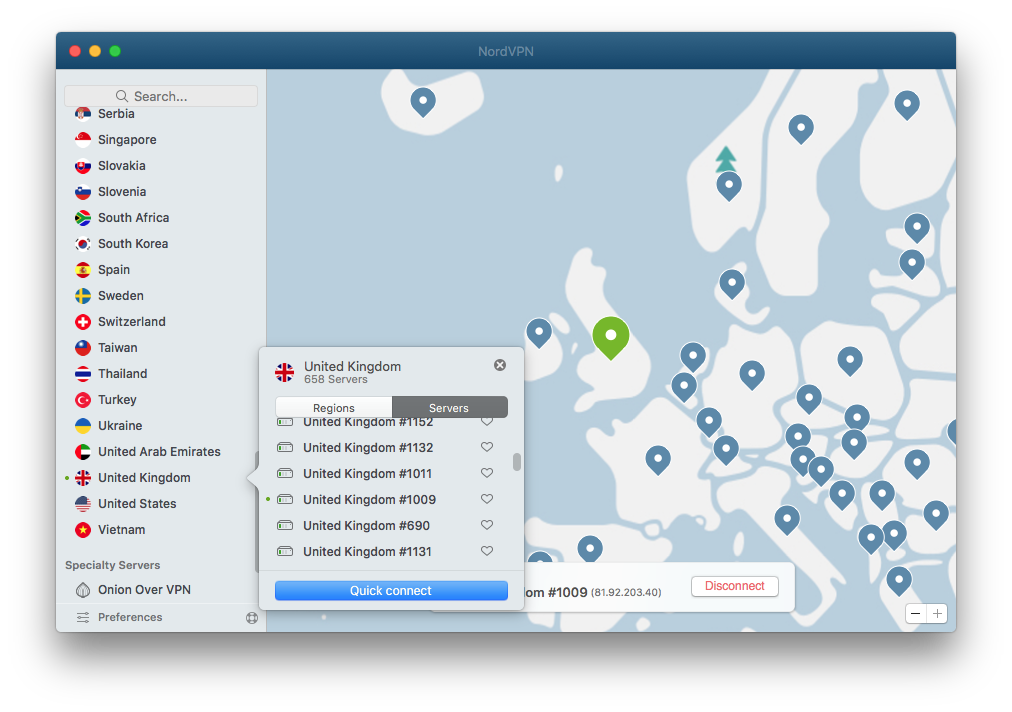
Speed: The closest Nord server to me achieved an excellent download speed of 70.22 Mbps on my 100 Mbps connection, one of the fastest I encountered. However, the average rate across all 27 servers I tested was just 25.16 Mbps, so not all servers were fast. Some other reviewers recorded slower times than I did.
Speed tests:
- My tests AU: maximum 70%, fastest AU, slowest UK
- PCMag AU: maximum 71.3%
- CNET US: maximum 47%, fastest Singapore, slowest the US
- AV Comparatives: average 40%
- AV-Test US: average 11% in the US, average 5% in EU
- Wired UK: 363.2 Mbps (UK), 268 Mbps (NL), 24.88 Mbps (US)
Privacy: NordVPN has an excellent privacy policy and is located in Panama, where there are no mandatory data retention laws. Its logging policy is audited by PricewaterhouseCoopers AG in Switzerland who verifies the company keeps no logs. Double VPN gives you even greater anonymity in sensitive situations.
Security: NordVPN offers a range of protocols as well as a malware blocker. If you drop your VPN connection, you can configure Nord’s kill switch to either block internet access or terminate certain apps.
Streaming media: NordVPN has a feature called Smartplay designed to give access to 400 streaming services. It seems to work well. For example, I connected to Netflix consistently using each of the nine servers that I tested.
Cost: When you pay in advance, NordVPN is among the most affordable services, costing less than $4 a month.
ExpressVPN
ExpressVPN isn’t as fast as NordVPN nor as successful at connecting to streaming media services. However, it’s one of the most highly respected VPNs when it comes to privacy.
- Consumer rating: 4.6 stars based on 7,040 reviews (Trustpilot)
- Servers: 3,000+ in 94 countries
- Simultaneous devices: 5
- Platforms: Windows, macOS, Linux, Android, iOS, Apple TV, Roku, FireOS, Chromecast, Chromebook, extensions for Chrome, Firefox, and Edge
- Protocols: OpenVPN, PPTP, SSTP, L2TP/IPSec, Lightway
- Privacy: no logs, bitcoin payments, TOR over VPN
- Security: kill switch, RAM-only servers
- Cheapest plan: $99.95/year (equivalent to $8.32/month)
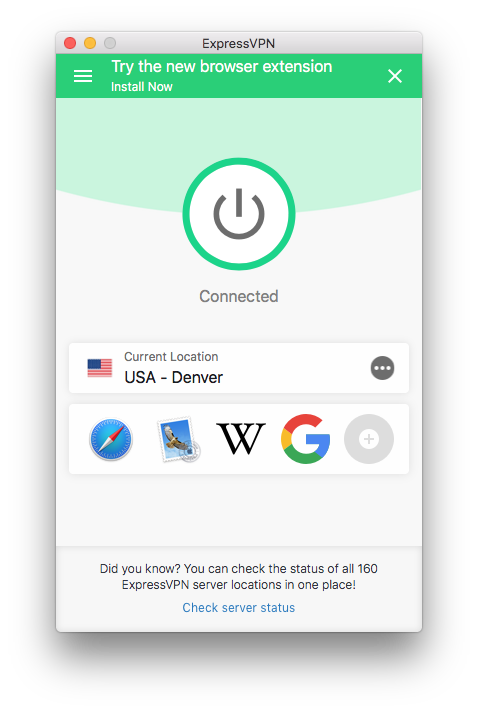
Speed: ExpressVPN has a reputation for being a faster VPN service, but speed tests do not bear that out. The explanation seems to be that it used to be faster. CNET’s 2019 speed test was a huge 98% of unprotected speed, while now it’s around half that.
Speed tests:
- My tests AU: maximum 56%, fastest US, slowest the UK
- PCMag AU: maximum 40.2%
- CNET US: maximum 48.2%, fastest Western Europe, slowest US
- vpnMentor UK: maximum 91%, fastest UK, slowest, AU
- AV Comparatives: average 27%
- AV-Test US: average 5% in the US, average 3% in EU
- Wired UK: 131.2 Mbps (UK), 159.2 Mbps (NL), 139.2 Mbps (US)
Privacy: The company is located in the British Virgin Islands, where data can be kept private, and its no logs policy has been tested in court. Techspot reports that Turkish authorities tried to force the company to provide customer data in a case but failed. They claimed they are not subject to US and EU laws. The authorities then physically seized one of the servers but recovered no information because there were no logs.
Security: A kill switch disconnects you from the Internet if you lose your VPN connection. ExpressVPN now uses RAM-only servers, and TOR over VPN is available for greater anonymity. However, a malware blocker is not included.
Streaming media: Over the years, I’ve tested ExpressVPN for Netflix access twice. The first time I was quite impressed. It connected 89% of the time (16 out of 18 servers). The second time was much less impressive, with a success rate of just 33% (4 out of 12 servers). However, the service offers split tunneling, so you’re able to watch local Netflix shows unprotected while the rest of your traffic goes through the VPN.
Cost: ExpressVPN is the most expensive service in our roundup, but I’ve never heard anyone complain. When privacy is your priority, it’s money well spent.
Surfshark
Surfshark is another well-rounded VPN service, offering good speed, excellent security, and a complete feature set. It’s also highly affordable and places no limit on the number of devices you can connect.
- Consumer rating: 4.3 stars based on 8,212 reviews (Trustpilot)
- Servers: 3,200+ in 65 countries
- Simultaneous devices: Unlimited
- Platforms: Windows, macOS, Linux, Android, iOS, FireTV, Chrome, and Firefox extensions
- Protocols: OpenVPN, IKEv2/IPSec, Socks5
- Privacy: no logs, cryptocurrency payments (CoinPayments, CoinGate), double VPN, TOR over VPN
- Security: kill switch, CleanWeb ad tracking blocker, RAM-only servers
- Cheapest plan: $59.76 for two years (equivalent to $2.49/month)
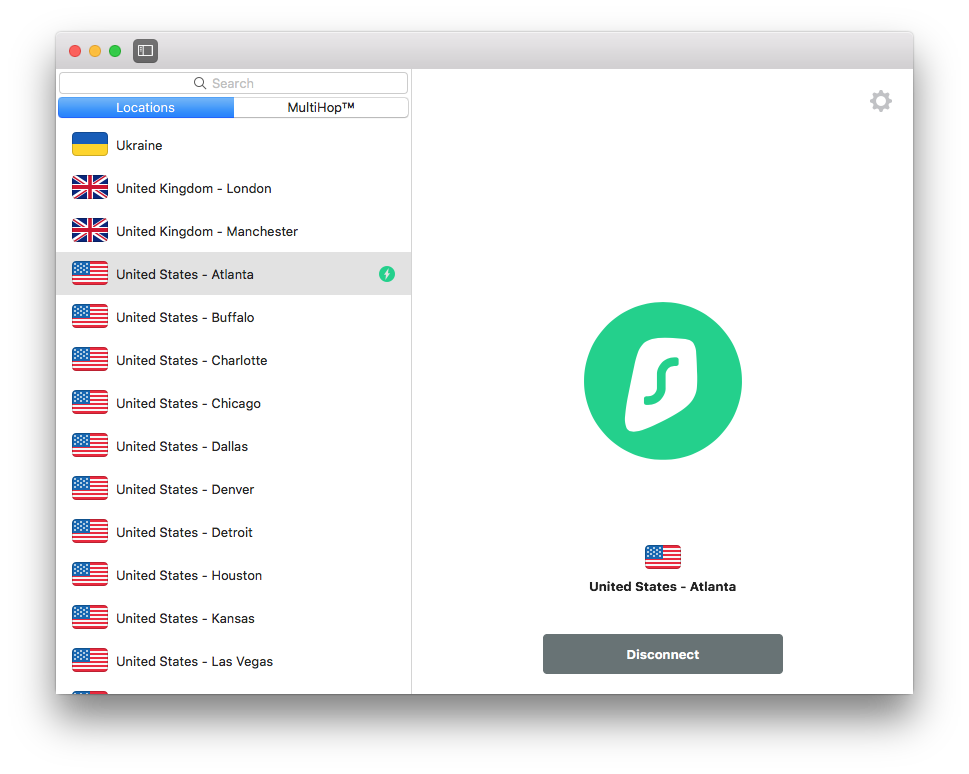
Speed: I found Surfshark’s closest server acceptably fast, achieving a download speed of 62.13 Mbps, and other reviewers had similar results. But not all of the servers are that fast. My average speed overall was just 25.16 Mbps.
Speed tests:
- My tests AU: maximum 73%, fastest AU, slowest US
- PCMag AU: maximum 38.4%
- CNET US: maximum 83.1%, fastest US, slowest Australia
- AV Comparatives: average 76%
- Wired UK: 236 Mbps (UK), 212 Mbps (NL), 145.6 Mbps (US)
Privacy: Like ExpressVPN, Surfshark is located in the privacy-friendly British Virgin Islands. They offer several interesting privacy-related features:
- Camouflage mode masks your VPN activity, so your ISP doesn’t know you’re using one
- Multihop (essentially double VPN) hides your trail by jumping your connection through multiple countries
- NoBorders mode lets you use the VPN in restrictive regions
Security: Surfshark offers a kill switch and ad blocker and uses RAM-only servers. Cure 53, a German security firm, audited their Chrome and Firefox extensions (PDF report here).
Streaming media: I found the service reliable at streaming media. All nine servers I tested successfully streamed Netflix content. In addition, split tunneling is available so that you can stream media over an unprotected connection if necessary.
Cost: Surfshark offers the most affordable plan in our roundup.
CyberGhost
CyberGhost is another affordable service that offers excellent security and privacy. According to my tests, it’s also the fastest VPN in our roundup.
- Consumer rating: 4.8 stars based on 12,043 reviews (Trustpilot)
- Servers: 6,900 in 60+ countries
- Simultaneous devices: 7
- Platforms: Windows, macOS, Linux, Android, iOS, Android TV, FireTV, Apple TV, extensions for Chrome and Firefox
- Protocols: OpenVPN, IKEv2, WireGuard
- Privacy: no logs, Bitcoin payments
- Security: kill switch, ad and malware blocker
- Cheapest plan: $99 for three years (equivalent to $2.75/month)
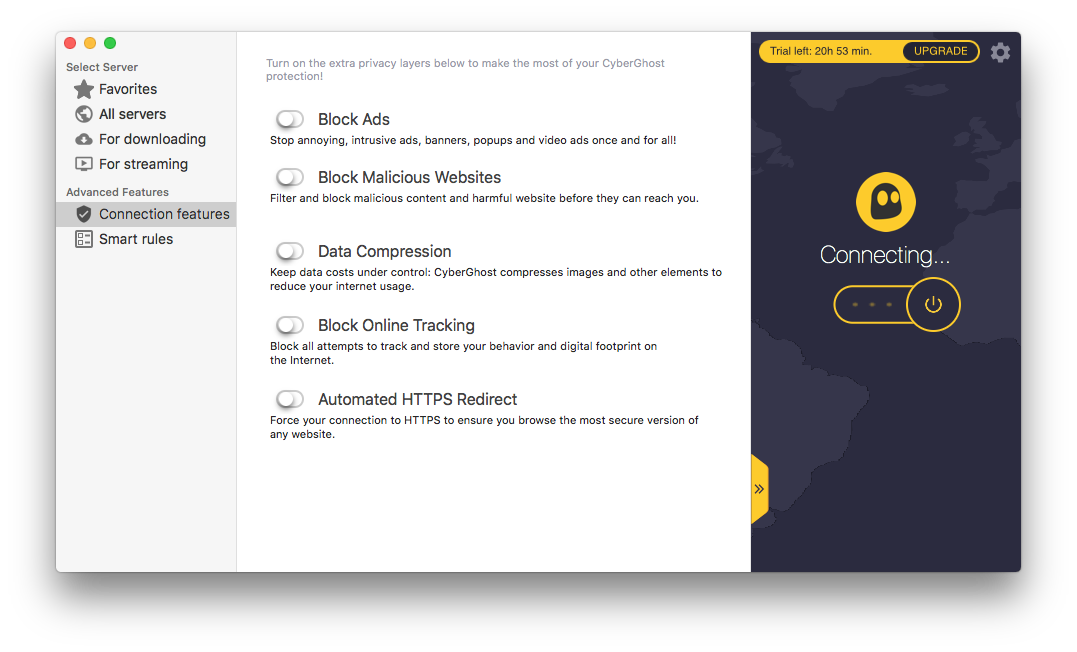
Speed: I was able to achieve the highest download speed when using CyberGhost’s closest server. It also achieved quite a high average speed, indicating fast server speeds across the board.
Speed tests:
- My tests AU: maximum 91%, fastest AU, slowest UK
- PCMag AU: 86.7%
- vpnMentor UK: maximum 66%, fastest UK, slowest AU
- AV Comparatives: average 23%
Privacy: The company is based in Romania and has a UK parent company. However, they have a strict no-logs policy, and for an additional fee, you can access their NoSpy servers, which are housed away from third parties in a special data center.
Security: CyberGhost provides a kill switch, an ad blocker, malware blocker, and tracking blocker.
Streaming media: I accessed Netflix content with 80% (12 out of 15) of the servers I tested. Split tunneling is not available.
Cost: When you pay in advance, CyberGhost is among the most affordable services, costing less than $3 a month.
TorGuard
TorGuard is a service that will suit tech-savvy networking gurus. All the settings are at your fingertips, so you can choose how to balance speed with security.
- Consumer rating: 4.5 stars based on 795 reviews (Trustpilot)
- Servers: 3,000 in 50 countries
- Simultaneous devices: 8
- Platforms: Windows, macOS, Linux, Android, iOS, extensions for Firefox and Chrome
- Protocols: OpenVPN, WireGuard, SSTP, IPSec
- Privacy: no logs, anonymous payments (including cryptocurrencies and gift cards)
- Security: kill switch, stealth proxy
- Cheapest plan: $139.99 for three years (equivalent to $3.89/month)
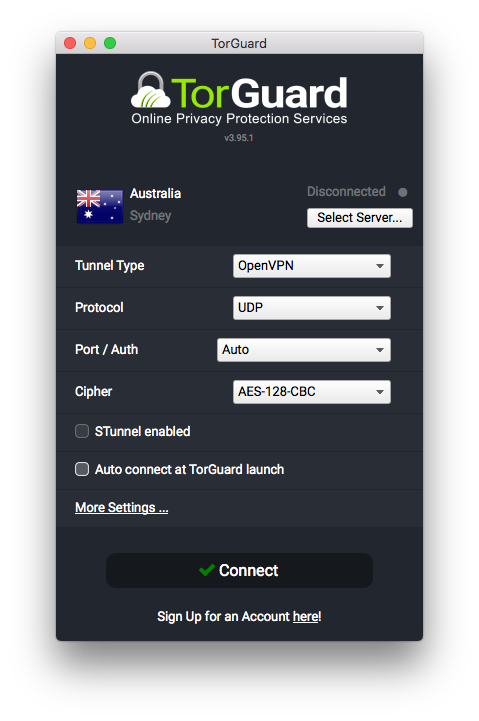
Speed: When I tested the VPN, the best speed I achieved was just half my unprotected speed, but the average speed across several servers was faster than many other VPNs I tested. Other reviewers also reported slow speeds.
Speed tests:
- My tests AU: maximum 49%
- AV Comparatives: average 30%
- AV-Test US: average 7% in the US, average 5% in EU
Privacy: The company is based in Germany and claims to keep no logs at all. Stealth proxy is a second layer of security that makes it impossible to detect you’re using a VPN.
Security: TorGuard’s kill switch will block all internet traffic if you become disconnected from the VPN and can also automatically close certain apps. A malware blocker is not included.
Streaming media: I didn’t have much luck streaming Netflix with TorGuard: just three of the sixteen servers I tested worked. However, you can purchase access to streaming IP addresses for specific countries, and the one I tested worked perfectly.
Cost: TorGuard is at the upper end of the more affordable services and costs just under $4 a month when you pay in advance. However, if you intend to stream Netflix content while connected, you’ll need to pay extra.
PureVPN
PureVPN seems to have made its users happy, but I have a few concerns about the service. I found its interface a little inconsistent, they don’t offer an anonymous payment method, and they don’t have the best track record with privacy. Nevertheless, there is a lot to like about the service.
- Consumer rating: 4.7 stars based on 12,091 reviews (Trustpilot)
- Servers: 6,500+ in 140+ countries
- Simultaneous devices: 10
- Platforms: Windows, macOS, Linux, Android, iOS, Android TV, FireOS, Roku, Boxee, Chromecast, extensions for Chrome and Firefox
- Protocols: SSTP, PPTP, OpenVPN, L2TP, IKEv2
- Privacy: no logs
- Security: kill switch, DDoS protection, ad blocking
- Cheapest plan: $79.92 for two years (equivalent to $3.33/month)
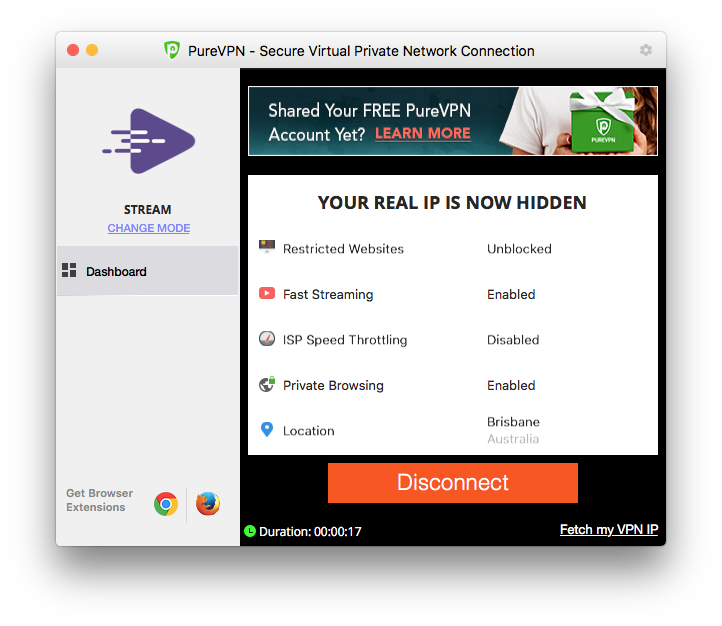
Speed: In my experience, you should expect your download speed to halve when using the VPN. Other reviewers also reported slow speeds.
Speed tests:
- My tests AU: maximum 48%, fastest AU, slowest UK
- AV Comparatives: average 36%
- AV-Test US: average 6% in the US, average 5% in EU
Privacy: According to Restore Privacy, PureVPN was caught lying about its no-logs policy in 2017. It was logging customer data for the FBI. Since then, it claims to have cleaned up its game, verified in an audit by Altius IT. PureVPN is based in Hong Kong.
Security: PureVPN offers a kill switch, ad blocking, and DDoS protection. You can choose from several security protocols or allow the app to select for you.
Streaming media: I was able to stream Netflix content using PureVPN reliably. 9 out of 9 servers tested were successful, and split-tunneling is also available.
Cost: When you pay in advance, PureVPN is among the most affordable services and costs just over $3 a month.
IPVanish
IPVanish is affordable, but its servers can be slow, and users can’t reliably access streaming content. Unfortunately, like PureVPN, they have a poor track record when it comes to privacy.
- Consumer rating: 4.7 stars based on 6,860 reviews (Trustpilot)
- Servers: 1,600+ in 60 countries
- Simultaneous devices: Unlimited
- Platforms: Windows, macOS, Linux, Android, iOS, FireTV, Chrome OS
- Protocols: IKEv2, OpenVPN, L2TP, IPSec, PPTP
- Privacy: no logs
- Security: kill switch
- Cheapest plan: $89.99/year (equivalent to $7.50/month), first payment half price
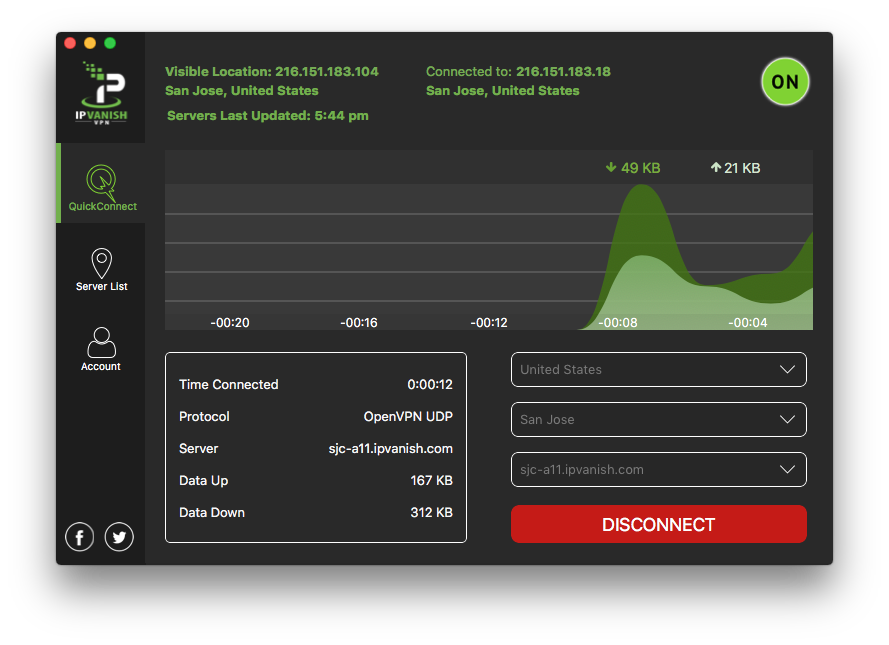
Speed: When I tested IPVanish, I encountered the slowest maximum and average speeds to date. But that’s not everyone’s experience—reviewers in the US report higher average rates than my maximum speed.
Speed tests:
- My tests AU: maximum 41%, fastest AU, slowest UK
- CNET US: average 45%
- AV Comparatives: average 46%
Privacy: IPVanish is based in the US. The company has lied about its no-logging policy. According to Restore Privacy, the Department of Homeland Security investigated an IPVanish user for child abuse in 2016. It obtained detailed client records from the company, including a list of dates and times connected to the VPN.
Security: The software includes a kill switch, but a malware blocker is not included.
Streaming media: I was unable to stream Netflix content with PureVPN consistently. Just three of the nine servers I tested were successful. However, split tunneling is available, so you can watch local content through an unprotected connection while the rest of your traffic goes through the VPN.
Cost: IPVanish is the second most expensive service in this roundup.
Private Internet Access (PIA)
Private Internet Access is affordable, and its no logs policy has been verified in court. It offers an easy-to-use interface and is suited to non-technical users who are new to VPNs. Keep it in mind for your non-technical friends.
- Consumer rating: 4.0 stars based on 6,633 reviews (Trustpilot)
- Servers: 3,252 in 37 locations
- Simultaneous devices: 10
- Platforms: Windows, macOS, Linux, Android, iOS
- Protocols: OpenVPN, PPTP, L2TP/IPSec, SOCKS5 Proxy
- Privacy: no logs, cryptocurrency payments
- Security: kill switch, MACE blocks domains used for ads, trackers, and malware
- Cheapest plan: $69.95 for two years with a bonus of two months (equivalent to $2.69/month)
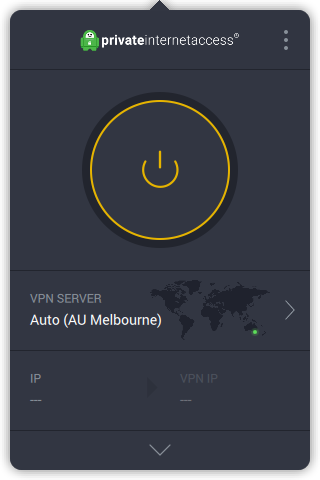
Speed: I found PIA very slow, but that’s not the whole story. Another reviewer in the UK found it extremely fast, while a US reviewer found it even slower than I did. The speed you encounter may depend on your location, but ironically, the company is based in the US, where reviewers recorded the slowest speed.
Speed tests:
- My tests AU: maximum 38%
- VPNMentor UK: 98%, fastest UK, slowest AU
- AV Comparatives: average 26%
- AV-Test US: average 4% in the US, average 5% in EU
- Wired UK: 134.4 Mbps (UK), 110.4 Mbps (NL), 31.2 Mbps (US)
Privacy: The company is based in the US, but its no logs policy has been tested in court twice (in 2016 and 2018) and held up both times. PIA handed over no information to the court or FBI. You’ll find more details on Techspot.
Security: PIA offers a kill switch, and a feature called MACE will automatically protect users from suspicious websites.
Streaming media: I could not stream Netflix content with the service reliably: only two servers out of nine succeeded. Split tunneling is available so that users can watch local media on an unprotected connection.
Cost: PIA is inexpensive and offers the second cheapest plan in this roundup.
ProtonVPN
ProtonVPN is making waves in the privacy community as one of the better, more reliable services. They offer a host of VPN-related services and encrypted mail, online storage, and calendar. They are the only respectable company I know that offers a free tier for their VPN.
- Consumer rating: 3.5 stars based on 88 reviews (Trustpilot)
- Servers: 1,237 in 55 countries
- Simultaneous devices: up to 10 depending on your plan
- Platforms: Windows, macOS, Linux, Android, iOS, Chromebook, Android TV
- Protocols: IKEv2/IPSec, OpenVPN
- Privacy: no logs, Bitcoin payments
- Security: kill switch, Always-On, Secure Core VPN, TOR over VPN, NetShield Ad
- Cheapest plan: $159 for two years for the Plus plan (equivalent to $6.63/month), and a limited free plan is available
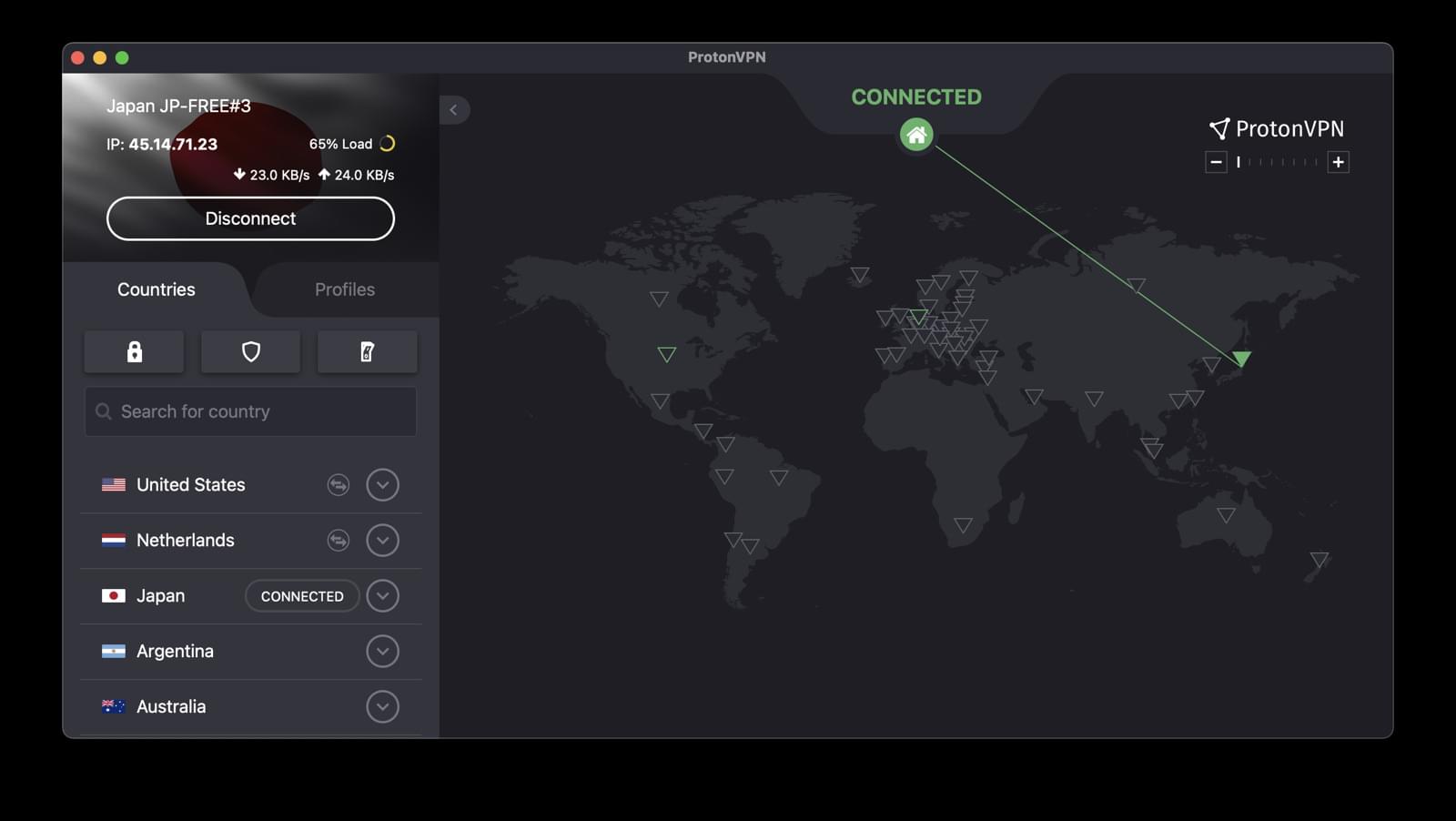
Speed: I tested ProtonVPN’s speed using the free plan and achieved an impressive 76% of my unprotected speed. Wired UK’s tests show a significant increase in paid plans, and the fact that there is no free Australian server also slowed my connection. Paying users should experience significantly faster speeds.
Speed tests:
- My tests AU: maximum 76%, fastest JP, slowest NL
- PCMag AU: maximum 27.3%
- vpnMentor UK: maximum 75%, fastest RO, slowest BR
- AV Comparatives: average 30%
- Wired UK: 184 Mbps (the UK, paid), 164 Mbps (NL paid), 149.6 Mbps (the US, paid)
- Wired UK: 8.8 Mbps (NL free), 56.64 Mbps (US free)
Privacy: The company is based in Switzerland, which has strong privacy laws and remains outside of US and EU jurisdiction. They are serious about privacy, and their apps are open-sourced and independently audited.
Security: A kill switch blocks all internet traffic if you become disconnected from the VPN, and Always-On automatically reconnects you. Secure Core VPN and TOR over VPN offer additional protection when needed. In addition, all ProtonVPN servers are protected by full disk encryption.
Streaming media: I was able to successfully connect to Netflix using the three free servers I tested.
Cost: The free plan allows one device to be connected with medium speeds to servers in three countries. No other VPN in this roundup offers a free tier. The $3.29/month Basic plan offers two connections, and the $6.63/month Plus plan allows five VPN connections. An expensive Visionary plan is also available, offering 10 connections and a ProtonMail Visionary account.
The Best VPN for Developers: Which Service Should I Choose?
Every developer owes it to themselves and their clients to use a VPN service. It will help protect your valuable digital assets, enhance your security, and give unrestricted access to resources around the world.
Which is best for you?
- For a well-rounded solution that balances speed, security, and features, I recommend NordVPN, Surfshark, or CyberGhost.
- If you value privacy above all else, it’s hard to go past ExpressVPN. No other VPN I’m aware of is spoken of so highly.
- If you’d prefer not to spend money at this point, ProtonVPN is the only reputable company I’m aware of that offers a free tier.
Think twice about using PureVPN and IPVanish. While they are highly rated and have many thousands of satisfied users, court cases have shown that they stored information they claimed never to have logged. Never choose a VPN service you can’t trust.