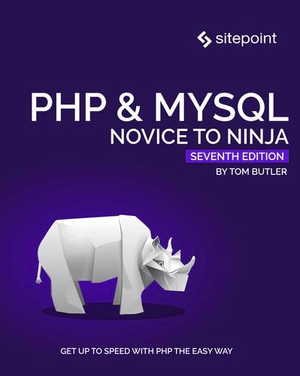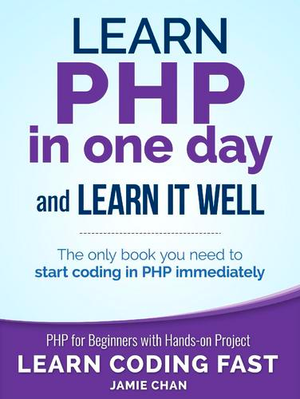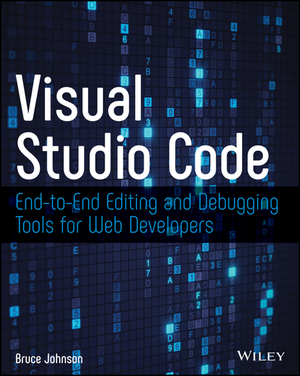Quick Tip: How to Handle Exceptions in PHP
In this article, we’ll discuss the basics of exceptions in PHP and how to use them effectively.
Every programmer needs to deal with errors and unexpected situations on a daily basis. One way of doing that is by using exceptions. With exceptions, we can write code that’s more robust and less prone to bugs. Examples of errors that might cause exceptions include attempting to open a file that doesn’t exist on the file system, or attempting to divide a number by zero.
What’s an Exception?
An exception is an unwanted or unexpected event that occurs during the execution of a program. It disrupts the normal flow of instructions and can be caused by a variety of errors. In PHP, an exception is represented by the class Exception.
The Exception class in PHP is the base class for all exceptions in the language. It provides methods for getting information about the exception, such as the file and line number where it occurred, and a message describing the error.
When an exception is thrown, it can be caught by a block of code with proper instructions to handle it. If an exception isn’t caught, it will be handled by the default exception handler, which usually results in a fatal error and the termination of the script.
Basic Usage
The basic syntax for handling exceptions in PHP is the try-catch block. The try block contains the code that may throw an exception, and the catch block contains the code that will handle the exception. If an exception is thrown inside the try block, the script will jump to the corresponding catch block. Here’s an example:
try {
// code that may throw an exception
$file = fopen('nonexistent.txt', 'r');
} catch (Exception $e) {
// code to handle the exception
echo 'An error occurred: ' . $e->getMessage();
}
In this example, the code inside the try block attempts to open a file that doesn’t exist. This throws an exception, which is caught by the catch block. The catch block then prints out an error message. If we weren’t using the try-catch block in this example and the exception were thrown, the script would be terminated and the error message would be displayed. This would result in the script not being able to continue execution. Using the try-catch block allows the script to handle the exception gracefully and continue executing if desired.
The throw Keyword
To throw an exception, we can use the throw keyword. The throw keyword is used inside the try block to throw an exception when a certain condition is met. The exception can be of type Exception, or a custom exception class we create. Here’s an example:
function divide($a, $b) {
if ($b == 0) {
throw new Exception('Cannot divide by zero');
}
return $a / $b;
}
try {
echo divide(5, 0);
} catch (Exception $e) {
echo 'An error occurred: ' . $e->getMessage();
}
In this example, the divide function is expected to take two parameters, $a and $b, and return the result of dividing $a by $b. However, if the second parameter is zero, an exception is thrown.
Creating a Custom Exception
It’s also possible to create a custom exception class by extending the built-in Exception class. Creating a custom exception class allows us to handle specific types of exceptions in a more tailored and organized way. By extending the built-in Exception class, we can create our own exception class that inherits all the properties and methods of the Exception class, but also allows us to add our own properties and methods that are specific to the type of exception we’re trying to handle. This allows us to have more control over how our exceptions are handled, and can make our code more readable and maintainable.
Additionally, by creating a custom exception class, we can catch specific types of exceptions and handle them differently, depending on the specific problem that occurs. To create a custom exception class, we can define a new class and extend Exception like this:
class DivideByZeroException extends Exception {}
Then, later on, we can use this class as a type of throw exception:
function divide($a, $b) {
if ($b == 0) {
throw new DivideByZeroException('Cannot divide by zero');
}
return $a / $b;
}
try {
echo divide(5, 0);
} catch (DivideByZeroException $e) {
echo 'An error occurred: ' . $e->getMessage();
}
Here’s an example of how we can add a customErrorMessage() method to the custom exception class:
class DivideByZeroException extends Exception {
public function customErrorMessage() {
$message = "Error on line " . $this->getLine() . " in file " . $this->getFile() . ": " . $this->getMessage();
return $message;
}
}
In this example, we’ve added a method called customErrorMessage to the DivideByZeroException class. This method uses the getLine(), getFile(), and getMessage() methods of the Exception class to build a custom error message.
We can use this custom method in the catch block like this:
try {
echo divide(5, 0);
} catch (DivideByZeroException $e) {
echo $e->customErrorMessage();
}
The getLine() method returns the line number where the exception is thrown and the getFile() method returns the file name where the exception is thrown, which allows us to have a more informative error message. With this customErrorMessage method, the output will be something like “Error on line (line number) in file (file name): Cannot divide by zero”, and it will give more detailed information in case we need to debug the exception.
This way, we can add custom functionality, or throw different types of exceptions to be handled in different ways.
Conclusion
Exceptions are a powerful tool for handling errors and unexpected situations in PHP. They allow us to separate the normal flow of code execution from error handling, making our code more robust and less prone to bugs. By using exceptions in the form of the throw, try and catch keywords, and leveraging the power of custom exceptions in our code, we can make it more robust, readable, and maintainable.