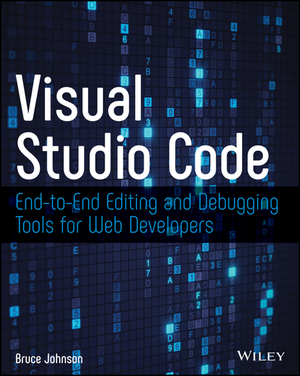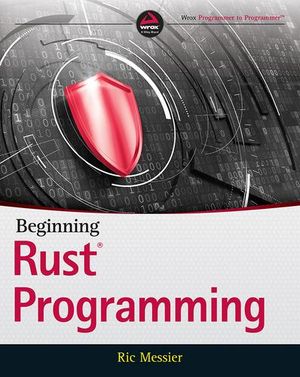What Cloud Computing Can Mean for Your Business, Part II: Starting Your Cloud Infrastructure
Starting out, what do we need? We have to be able to communicate with our customers and suppliers, so we need email, perhaps instant messaging. If we have overseas or long distance clients, some kind of VOIP phone would help to keep costs down.
We must ensure that anything we’re working on is properly backed up—from the business plan to product concepts and beyond. Any loss of data could be crucial when getting your product or service to market at the right time. Keeping an eye on our schedule is vital to make sure important events, tasks, and meetings are managed.
There’s a lot more to address, but this much is enough to get us up and running so we can get about the business of doing business. But if you’re not an IT person and you don’t know how to setup email servers or backup systems, where do you begin
Google has been a provider of innovative products in the cloud for some time, but many are unaware just how powerful these applications can be. Gmail, for example, offers free email accounts with enormous amounts of storage, and an easy-to-use interface. Your email can be accessed from anywhere, you never have to delete as everything can be archived, and backups are taken care of for you. The only issue is that you may want to avoid sending emails to a big potential client from an anonymous, free Gmail account; to make a proper impression, you need to be able to have your own email address under your company name.
Google can still help you here, though; you can actually use the Gmail system with your own domain name. As long as you have a domain, you can purchase a Google Apps for Business account for the trifling sum of US$50 a year, which lets you transfer your email hosting to Google’s servers. It’s a very simple process, and once done you have full IMAP access to your email from anywhere in the world, with a guarantee of availability and uptime that few can compete with—certainly not in a small business.
The cost increases as you add more email accounts, but it’s still less than you’d pay to host a server with your own email software on it. You can set up a normal email client like Outlook or Apple mail to use the server, or use the user-friendly Gmail interface on the Web. This means that no matter what happens, you’ll always have access to email and the ability to send from your own email address, even if your personal computers fail. There are more great benefits to using Google Apps, but we’ll explore those in the next article. For now, check out Google Apps for Business to get up and running with your email.
Messaging
To keep in touch with any collaborators or staff you put on, you may need to organize conference calls or chats. Skype has a free client you can download for most platforms, and you can make free Skype to Skype voice and video calls, as well as use text instant messaging and screen sharing. With just one tool, you can get the message across in a number of ways.
Skype has the added bonus of being able to record conversations, and you can arrange multi-person voice calls for free. If you want to go a step further, you can set up Skype-In and Skype-Out accounts, which give you a phone number people can call from a standard phone that’s routed to Skype, but there are costs associated with them.
Backups
Back up, back up, back up—even the most computer illiterate these days know that you need to back up your information, or face a catastrophe when it goes wrong. Until recently, achieving proper backups took quite a bit of knowledge and setting up, and in some cases great expense.
For a small business, the best situation is to be able to do your work while it’s taken care of, knowing that backups are being done if you need them, while you focus on building your empire. Enter DropBox, a brilliant online service that lets you store files in a folder on your computer (or any number of subfolders inside it) and they’ll automatically be copied up to the server—without you doing anything. You just keep all your documents under the DropBox folder and backups happen automatically. Not only that, but your files are versioned; every time you make a change to the file that version is uploaded and kept, so you can even roll back to previous versions if necessary.
DropBox has additional powerful features, like the ability to share any folder within your DropBox folder. You simply enter the email address of the colleague you want to share with; once they have DropBox installed, the shared folder and files will automatically be copied to their own computer. What’s more, every time you make changes to files in that folder, they’ll be copied to the server and your colleague’s computer, and vice-versa.
All of this is free, up to a storage limit of two gigabytes. From thereon there’s a cost involved, but 2GB is enough to start with backing up your important documents, and the cost of increasing your storage is very low.
Calendar, To do and Scheduling
When you’re building a business, the task list never stops growing. Between meetings, deadlines, and to-do items, it can become hard to organize everything. But if you put it all into a calendar on your computer, it can remember it for you, even help with sending reminders.
Calendaring is also important for scheduling meetings and other arrangements with third parties. A decent calendaring system will enable you to send invites to an event and receive confirmation of attendance (or the reverse).
Once again, Google provides a solution that can even integrate and communicate with iCal on the Mac and Outlook on the PC, so you can send and receive invites with anyone. Gcal, or Google Calendar, is a cloud-based solution that you can log into and set up completely free calendars to share with other people. You can access the calendar from your mobile phone, receive event reminders via email or text messages, and even share your schedule online so that the right people can see when you’re available. Best of all, Gcal even works when you’re not connected to the Internet via a feature called offline access. It can sync with other desktop calendar apps as well, so you gain the benefit of sharing and collaborating online while accessing your calendar however you prefer.
The Google Calendar is also integrated with Google Apps, so you gain combined benefits if you sign up for Google Apps for email as well.
If you’re scheduling meetings with people in different time zones, it can be handy to use World Time Server. This service lets you see times and dates all over the world, and by picking the cities in which a list of attendees are situated in, lets you see what time might best suit everyone. And it’s totally free! Check it out, and see the meeting planner at http://www.worldtimeserver.com/meeting-planner.aspx.
Summary
So for a minimal cost, if at all, you can have a full business operation up and running, with better interaction and collaboration than what some of the bigger businesses experience. This is the real promise of the cloud, and now it’s actually feasible for small business users as well as techies. Best of all, once it’s set up you can forget about it; someone else is managing the data, power, backups and availability for you. If you want to be up and running as fast as possible, and you lack having the techs on hand, you can’t beat the cloud.
Next Time
In the next article, we’ll take a look at managing daily business operations in the cloud using online applications, customer relationship management, and more to really pump up your business.
Image via twobee / Shutterstock